

There is almost no successful business in the world that does not have a robust data analytics and business intelligence practice. As a business owner or a manager when trying to introduce new functionalities, new products, or new processes you highly rely on data.
When making a business decision, relying on your intuition instead of clear and actionable data can prove to be a mistake in the longer term, especially when going through a period of slow economic growth.
To transform data into readable insight, you need a business intelligence tool or system.
If 7 years ago, your BI specialists would choose Tableau, Qlik or Looker as their go to business intelligence tool, nowadays, after over almost a decade of monthly updates Power BI stands out as one of the most, if not the most powerful data reporting and visualization tools out there.
From financial forecasts and sales dashboards to machine maintenance and waste reduction, Power BI has plenty of practical applications.
Oftentimes, manufacturing and FMCG companies spend a lot of money, time, and effort upgrading their machines, reducing waste, cutting costs, increasing productivity, maintaining equipment, and making the supply chain more efficient. Yet, most of the time, they use simple and limited BI tools like Excel for data processing.
Yes, it's important to manage all operational and production capacities, but to ensure you're moving in the right direction, you can’t overlook data management. Handling data, creating reports, and visualizing information for the entire company should work seamlessly to reduce costs and increase revenue.
Think about it—what if you had the ability to predict next quarter's revenue based on past performance? Or what if, instead of launching a new product, you allocated some of your budget to waste reduction to decrease costs and improve your ESG score for better loan conditions? All these tasks are challenging, especially when managing a large company and trying to figure out how to increase margins and please shareholders.
With Power BI, you have access to intuitive sales dashboards, AI-based reporting, forecasting, and easy reporting capabilities. Pair this with a talented business intelligence department, and you can reduce costs and increase revenue through sheer data and an accurate understanding of your company.
Hochland is a leader in the European cheese manufacturing market, focusing on conducting business ecologically and with social responsibility. With offices in Poland, Germany, France, Spain, Romania, Russia, and the USA, and a wide range of products, Hochland employs over 5,843 people and generates more than 1.5 billion euros in annual revenue.
Introducing a new business intelligence tool or moving on from legacy tools such as Excel has its own challenges. It is very important before starting to set up clear objectives and add new ones on the go. This helps the development team to better understand the big picture and tailor the implementation to the company’s needs.
When we started working with Hochland, setting clear goals helped us understand exactly what they needed from a business intelligence system.
We held workshops with team members from various departments including sales, marketing, supply chain, and finance. These weren’t just meetings, but rather open discussions where we listened closely to each department's specific challenges and expectations.
Here are the main goals we shaped together based on what we learned:
After our initial workshops with Hochland’s teams, we compiled everything we learned into a High-Level Design (HLD) document.
This document wasn't just a formality—it was used as a tool to guide the entire project. By laying out our plans and confirming details with Hochland, we ensured that our understanding matched their expectations and needs across various aspects of the project.
Laying out our plans and confirming details with Hochland and adding everything in a HLD ensured that we had a similar vision for the implementation which matched their expectations and needs.
Here’s what we included in the HLD:
Creating this HLD was a step that brought us and Hochland onto the same page, setting a clear, agreed-upon path for the project. It served as a blueprint, helping everyone involved stay focused and aligned with the project’s goals.
In our collaboration with Hochland, effective data management and integration were central to developing a robust business intelligence (BI) system. Managing data effectively means more than just collecting it; it involves ensuring that data from diverse sources is integrated smoothly, maintained accurately, and utilized effectively across the organization.
For Hochland, the data necessary to meet their reporting needs was scattered across a range of sources, both within their own internal systems and from external providers. To create a unified and effective business intelligence system, it was essential to first identify all these varied data sources and then integrate them smoothly.
Here’s how we approached managing and integrating Hochland's data:
By carefully managing these steps, we helped Hochland overcome the challenge of fragmented data sources.
The result was a cohesive data environment where information from various sources could be accessed and analyzed in a unified manner, greatly enhancing the power and usability of their BI system.
Our team encountered several challenges while tackling Data Management and Integration. The first challenge was ensuring the data was accurate and consistent. ITMAGINATION’s team introduced several processes and used Power BI reports to visualize potential outliers and missing data.
Another challenge involved maintaining data quality over time. To address this, our team established a set of policies to move ambiguous records from different data sources into a dedicated pipeline and report them to the data steward team.
Then, the people responsible for data governance decided on the records' final shape. After their confirmation, these records were merged into our reporting platform.
As demand fluctuates and production scales, choosing the right technology is key to managing growth effectively. We selected Azure Analysis Services for its strong data modeling capabilities, ensuring smooth integration and expansion alongside other systems.
To complement this, we utilized Power BI service, enabling dynamic adjustments in BI reporting and dashboard capacities to keep pace with increasing queries and user interactions.
However, while our scalable architecture has set the stage for handling growth, it was important to also focus on performance optimization to ensure that Hochland enjoys seamless and rapid data access as they use the solution.
We aimed to create an efficient data model to optimize the performance of BI reporting.
To enhance report loading speeds, we implemented several techniques: indexing, partitioning, and data aggregation. These methods are very important when aiming to retrieve data fast and accurately and it helped with improving the user experience by reducing wait time for insights.
Additionally, we considered the challenges of connecting to on-premises data sources, such as potential limitations and instability in gateway connections. To circumvent these issues, we opted to host our data model on a cloud service—Azure Analysis Services.
This setup ensures that Hochland's BI system operates smoothly, with high availability and swift data processing capabilities.

At ITMAGINATION, our team of Power BI experts brought their experience and guidance to support Hochland’s technical team with the BI project.
More than just fulfilling requests for specific reports, our role extended to acting as ongoing consultants.
We assisted Hochland in navigating the complex decisions surrounding visualization techniques, ensuring data quality, and enhancing user experience.
Our experts leveraged their deep knowledge of Power BI to advise on the best practices in data presentation, helping to transform raw data into clear, actionable insights.
We emphasized the importance of user-friendly designs that make it easy for all levels of users to interact with and derive value from the BI system. This consultative approach ensured that the solutions we implemented were not only technically sound but also aligned with Hochland’s operational needs and goals, maximizing the impact of their BI investment.
After each report was successfully deployed, an important aspect was ensuring that Hochland’s business users understood how to fully leverage the capabilities of these new tools.
We didn't just hand over the reports; we made sure to equip the users with the necessary knowledge and skills.
To facilitate this, we conducted comprehensive training sessions for end-users, tailored to cover the specific features and functionalities of each report. These sessions were designed to ensure that users felt confident navigating the new system and could effectively utilize the reports to extract meaningful insights.
Beyond training, our commitment to fostering user adoption included ongoing support and monitoring. We kept a close eye on report performance and were proactive in addressing any user queries. Our team was readily available to troubleshoot issues, ensuring that any potential disruptions were swiftly managed.
Designing Power BI reports for our project with Hochland involved focusing on several key elements that enhance the usability and effectiveness of the reports. Here’s how we approached this task to meet the specific needs of their business:
The goal of these features was to make the most out of the BI solution. We created a tool that is as practical and accessible as it is informative.
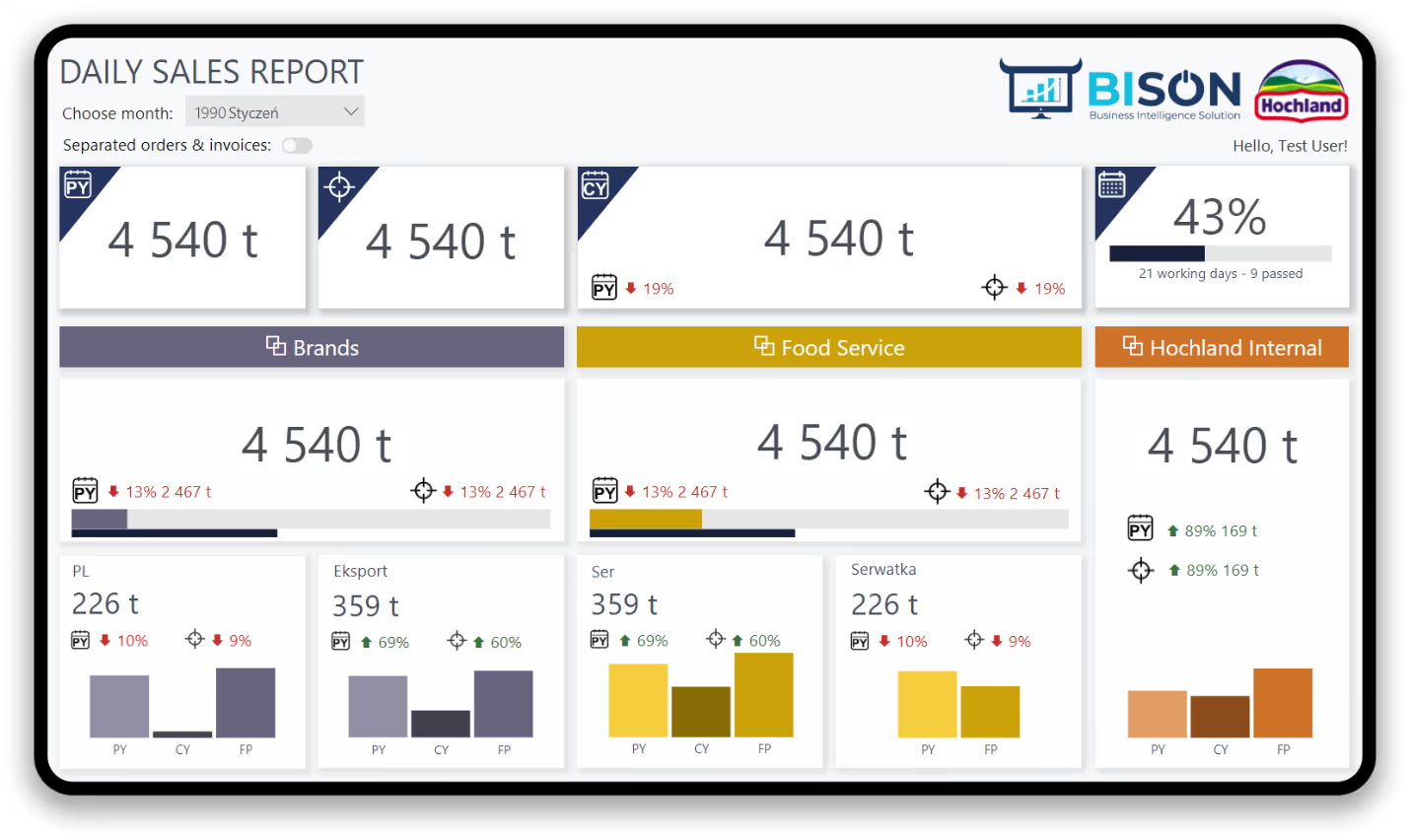

Keeping a business intelligence system effective over time is all about continuous improvement through a solid post-implementation strategy.
It’s about being responsive and adaptive to changing business needs and finding ways to continually enhance the system’s capabilities.
In our work with Hochland, we dedicated ourselves to setting up strong feedback and maintenance processes.
This wasn't just about tweaking a few features here and there; it was about creating a cycle of consistent growth and improvement that keeps the system aligned with the company’s goals.
For the post-implementation phase, one of the most important structures to be established was a feedback loop.
During the development of Hochland’s BI reports, we set up a feedback mechanism to directly capture user insights.
Recognizing that there is always potential for enhancements and additional features post-implementation, we adopted an iterative development approach. This strategy enabled us to consistently refine and improve the reports, adapting them over time based on user feedback.
The feedback mechanism was primarily conducted in an iterative Scrum manner. If any users identified an issue, they could submit a ticket directly to our assigned team via Azure DevOps.
As best practices, we also scheduled periodic meetings, such as Sprint Reviews and workshops, where we could gather feedback for further improvements.
Our feedback loop proved to be efficient, as it helped us continuously improve the solution and further customize it to meet the organization's needs.
In our project with Hochland, we made sure to keep a close eye on how the reports and the sales dashboards were functioning and how they were being utilized across the company.
As the demands on the system increased, we made necessary adjustments to maintain speed and efficiency. This included: implementing incremental refresh, aggregations, splitting visualization across different pages, DAX improvements according to analysis in DAX Studio among others.
In addition, we scheduled periodic reviews and updates of the reports. This routine maintenance ensures that the reports remain accurate and relevant.
At ITMAGINATION, we prioritize effective project management, integrating the Scrum Framework with Azure DevOps tools to enhance agility and ensure precise collaboration throughout our technology implementations.
For Hochland we delivered the solution using Agile methodologies, specifically leveraging the Scrum Framework. This approach is particularly effective for managing dynamic projects like Power BI implementations.
While the basic concepts of Scrum are straightforward, applying them consistently in real-world projects can be challenging. To ensure adherence to Scrum principles, we always recommend including a Scrum Master in the team.
In our project with Hochland, the Scrum Master guided the development process and held Scrum-oriented meetings, helping both our team and the client to navigate the solution implementation process effectively.

A successful project requires a detailed plan with clear timelines, milestones, and deliverables.
At ITMAGINATION, we utilize Azure DevOps to manage all aspects of project execution. This tool is invaluable for maintaining an organized approach to the project backlog, sprint planning, retrospectives, and more.
Here are some key features we use in Azure DevOps that enhance our project management capabilities:
As a final note, we understand that moving away from legacy reporting tools can be very tricky. Especially if not done correctly, implementing a new tool that lacks certain functionalities or important features can disrupt business continuity and have a direct impact on the activities of the entire organization.
Hochland recognized the shortcomings of their reporting capabilities, the necessity of having accurate sales dashboards and the importance of unifying their data sources.
Together with our team, they managed to implement and maintain a reporting solution that aids in visualizing their business without interfering with their business continuity.
This success was made possible by the experience of our team in Power BI development and implementation, and through close collaboration with Hochland in developing a viable strategy and deciding on their goals for the reporting tool.
If you are looking to replace your legacy BI tools or want to enhance your Power BI reporting, we encourage you to book a free consultation call with our team of experts and explore how we can help you achieve your BI goals.
